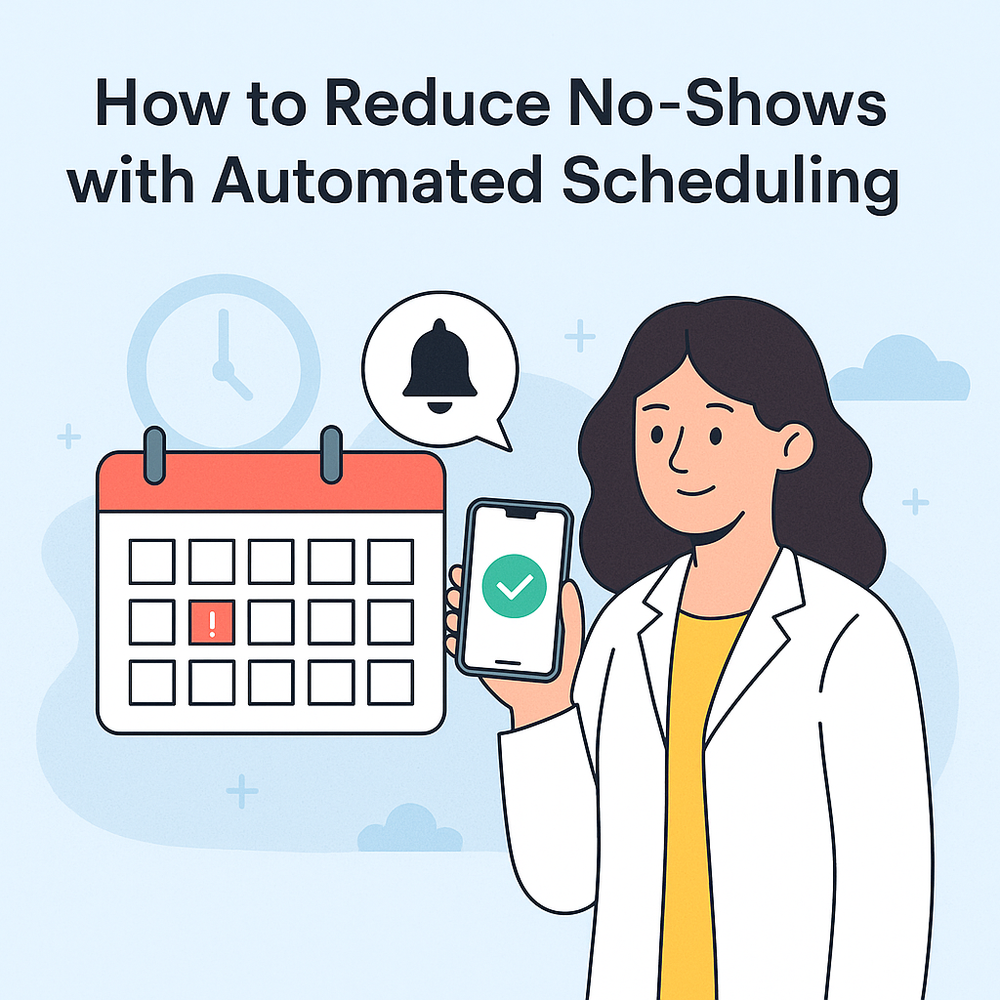How to Reduce No-Shows with Automated Scheduling
No-shows are a big problem for clinics and doctors. When a patient doesn’t show up, it wastes time and money. It also means someone else didn’t get care when they could have. But there’s good news. With automated scheduling, no-shows can decrease, and your clinic can remain full and satisfied.
Let’s explore the best ways to prevent no-shows and how automated scheduling can benefit both patients and clinics.
What Are No-Shows?
A no-show occurs when a patient schedules an appointment but fails to attend. Maybe they forgot. Perhaps they didn’t know how to cancel. No matter the reason, it’s a loss for the clinic.
Missing appointments means:
- Lost money.
- Wasted time.
- Longer wait for others.
A few no-shows every week can add up fast.
Why Do Patients Miss Appointments?
People have busy lives. Many times, they miss visits for simple reasons:
- They forget the date or time.
- They lost the reminder card.
- They can’t easily call the office.
- They get nervous or unsure.
- They think it’s okay not to come.
Helping people remember and providing them with easy ways to manage appointments can resolve most of these issues.
How Automated Scheduling Helps
Automated scheduling is an innovative tool. It allows patients to book, change, or cancel appointments independently without needing to call the clinic.
It also sends helpful reminders by:
- Text.
- Email.
- Phone calls.
When reminders go out, people remember. When rescheduling is easy, they show up. That’s how automated scheduling reduces no-shows and makes care smoother.
Tip 1: Send Smart Reminders
A simple reminder can stop a no-show.
Text or email reminders are great. People check their phones all day. A message saying, “Your visit is tomorrow at 3:00 PM,” helps them plan.
Set up reminders that go out:
- Two days before.
- One day before.
- A few hours before.
That’s how clinics use appointment reminder automation to stay on track.
Tip 2: Let Patients Pick Their Time
People like having choices. Let them choose a time that works best for them.
With self-scheduling tools for patients, they can:
- See open spots.
- Pick a time online.
- Get a message to confirm.
When people pick a time that works for them, they are more likely to come. It also saves your staff time on the phone.
Tip 3: Make it Easy to Cancel or Reschedule
Life happens. Sometimes people can’t make it. That’s okay, as long as they tell you.
Offer tools that make it simple to change plans. A button labelled “Cancel or Reschedule” in the reminder message is invaluable.
Using online appointment booking software enables patients to schedule appointments at any time of day independently. It’s quick, easy, and kind to everyone.
Tip 4: Send Friendly Messages
No one likes a cold or stiff message. A nice tone helps people feel cared for.
Use words like:
“We’re looking forward to seeing you!”
“Need to reschedule? No problem!”
“Thanks for choosing our clinic.”
These small touches show patients you care and remind them to come.
Tip 5: Offer Follow-Up Options
Some patients require assistance booking appointments again after missing a visit. Reach out and ask, “Would you like to find a new time?”
This is where automated follow-up for missed appointments is particularly effective. It sends a message to rebook without any effort from your team.
Catching a missed visit early brings the patient back and keeps care going strong.
Tip 6: Use Smart Calendars
Smart calendars help your staff stay organised and see what’s coming. They also help fill open spots fast.
Many clinics use digital calendar integrations to:
- See all bookings in one place.
- Move things around easily.
- Know who’s coming and who’s not.
It keeps the entire team informed and reduces the number of no-shows.
Tip 7: Keep Patients in the Know
People feel better when they know what to expect.
When you send a reminder, include helpful info:
- What to bring.
- Where to park?
- How long will it take?
Letting people know what’s ahead helps them feel calm and ready to show up.
Tip 8: Track Your No-Show Rates
Knowing how often people miss visits helps you identify and address the problem.
Look at your numbers each month. See if no-shows decrease after adding reminders or allowing people to schedule online.
Using reporting tools for patient scheduling helps find what’s working and what’s not. Then, you can make smart changes.
Tip 9: Be Open During More Hours
Some people miss visits due to work or school commitments. Try offering early morning or evening times. When hours are flexible, more people can come. Automated tools allow you to set different times easily without extra effort.
Tip 10: Ask for Feedback
Ask your patients, “Was it easy to book your visit?” or “Did the reminders help?”
Patient answers give clues. Maybe the message time was wrong. Perhaps the link didn’t work. Fixing small things helps everyone.
Let’s Conclude
Reducing no-shows is not just about filling empty spots. It’s about making the care process easier, kinder, and more reliable for everyone. With the help of automated scheduling, clinics can send reminders, offer self-booking tools, follow up with missed visits, and stay on top of their calendars without added stress. Giving patients more control and better options leads to fewer no-shows, happier staff, and a smoother overall clinic flow.