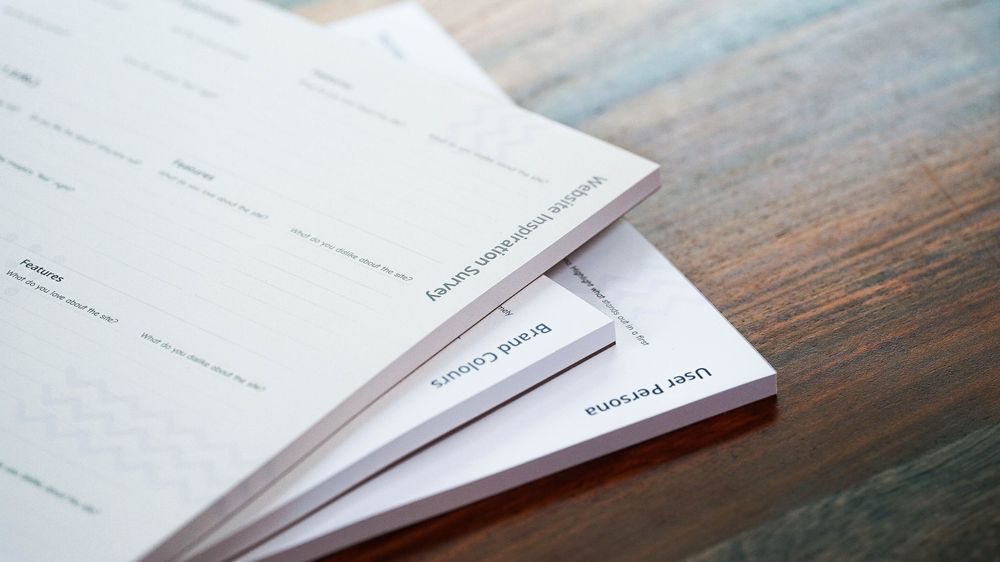Introduction
Intake forms boost efficiency in medical practices by organizing patient information and empowering patients to manage their own data.
Cortico offers a user-friendly custom form builder that can capture essential medical data at any stage of the patient booking process. Clinics can also tailor online booking so only relevant forms are displayed to patients based on their selected appointment type. Form responses sync to the patient’s file in the EMR, which ultimately reduces administrative tasks for staff, such as transcribing paper and setting ticklers for follow-ups.
In this article, we’ve assembled six of the most commonly-used form templates and included them as clickable PDFs so that you can download and use them at your own practice straight away.
If you require assistance implementing any of the following templates or customizing your own, please reach out to our customer support at [email protected].
Most Common Form Types Used By Cortico Customers
New Patient Registration Forms
These forms collect any information that your practice considers essential to know from new patients, such as medical history, clinic policy consent, billing, and emergency contact details. Patients can update their information during check-in, either through the online booking page or at the clinic using the Cortico kiosk.
Prescription Refill Forms
Prescription refill forms capture patient contact details along with essential prescription information such as medication name, treated condition, dosage, frequency, and preferred pharmacy location. Preferred pharmacy settings are stored in the Cortico daysheet. OSCAR users can run the pharmacy automation and view preferred settings within the RX page.
Prescription refill intake form
Mental Health Intake Forms
Forms like the Patient Health Questionnaire (PHQ-9) and the GAD-7 Anxiety scale are often placed within a mental health-specific appointment type during online booking. Patients can comfortably provide sensitive information from home, and doctors can access their responses from the patient’s file in the EMR.
GAD-7 mental health form
PHQ-9 mental health form
Reason For Visit Forms
Reason-for-visit (RFV) forms streamline patient appointments in the early stages of the online booking process. Depending on the selected RFV, the system can assign an appropriate next step, such as apply a fee or guide the patient to complete another relevant form.
Pap Smear Forms
Medical practices often separate pap smear screenings as their own appointment type, requiring patients to fill out these intake forms during online booking. Automated reminders can alert patients when it’s time to schedule their next Pap Smear.
Doctor-Specific Intake Forms
Doctors who require specific information that is exclusive to their practice will often customize an intake form using the form builder. These forms are presented after a patient selects a provider-specific appointment type, typically labeled with the doctor’s name, or after they select a provider during online booking.
Automatic Information Upload to the EMR
Once patients have filled out and completed the intake forms, doctors can easily access their responses directly from the EMR scheduler and daysheet in just two clicks. This facilitates quick navigation through patient information without the hassle of managing paper forms.
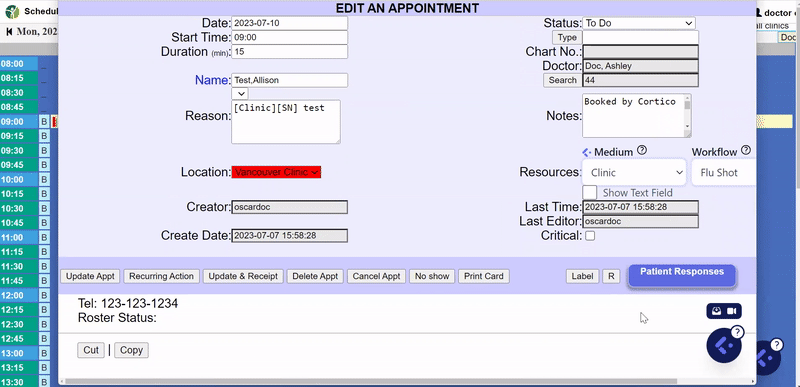
Conclusion
Cortico’s versatile intake form builder enables clinics to capture information at various points during the patient booking process, including when they book an appointment online, after scheduling with front-desk staff, or through secure file sharing within the instant messenger.
Patient responses are submitted electronically and synced straight to the EMR, significantly reducing staff time spent on manual transcription. This improves response accuracy by allowing patients the flexibility to submit answers at their convenience, from anywhere they choose.
Do you have questions about Cortico? Book a 30-minute walkthrough today.