Working from home as a doctor presents a unique set of challenges, particularly when it comes to managing administrative tasks, such as contacting patients to book follow-up appointments or sending files to patients.
Doctor’s heavy reliance on medical staff to manage these tasks increases their administrative burden, which leads to an inefficient workflow. Fortunately, technology is helping to make doctor’s work from home processes smoother and more efficient.
One such tool is Cortico, a digital healthcare platform designed to automate tedious tasks and improve communication between doctors and their patients. With Cortico, doctors can easily schedule appointments, message patients, and securely share files - all from the comfort of their own homes.
In this article, we’ll share the top four Cortico tools to help doctors master their remote workflow!
Transform Your Workflow: The Benefits of Using Cortico’s Secure Patient Messaging Tool for Doctors Working from Home
Cortico’s instant messaging tool empowers doctors to work from home without sacrificing productivity. With secure messaging and direct file sharing capabilities, this tool streamlines communication and creates an efficient at-home workflow.

Doctors can send lab reqs, referrals, documents, and e-forms directly from their patient’s e-chart, transforming the way they can work efficiently from home without a team. By utilizing this tool, remote doctors can enhance their practice’s productivity and improve patient care.
Tip: Doctors can insert multiple attachments to the same email, saving time and improving patient communication.

Streamline Patient Communication with Cortico’s Canned Responses from Home
To further optimize Cortico’s patient messaging tool, doctors working from home should utilize the canned response feature, as it’s an efficient way to communicate with patients to book follow-up appointments. This tool reduces administrative work and the need to create ticklers, which saves doctors time and allows them to focus on taking care of their patients.
Doctor can even access their saved canned responses from different computers. Whether a doctor is working in-clinic or remotely from home, they can easily access and use their canned responses from any computer.

Tip: Doctors can include their clinic’s website in their canned responses to make it easier for patients to schedule their follow-up appointments.

Tip: Organizing and filtering your canned responses improves response time and streamlines remote doctor’s workflow.

Optimize Your Practice from Home with Cortico’s Automated Appointment Reminders
Cortico’s appointment reminders provide doctors with a reliable tool for managing their practice efficiently from home. By automating patient reminders, doctors don’t have to worry about following up with their medical staff on a patient’s appointment.
When appointment reminders are sent to patients, not only are they reminded of their appointment, but they can also confirm, cancel, or reschedule appointments on their own, without medical staff involvement. Batch reminders not only saves time and increases medical practice’s productivity, but also reduces no-shows and late cancellations.
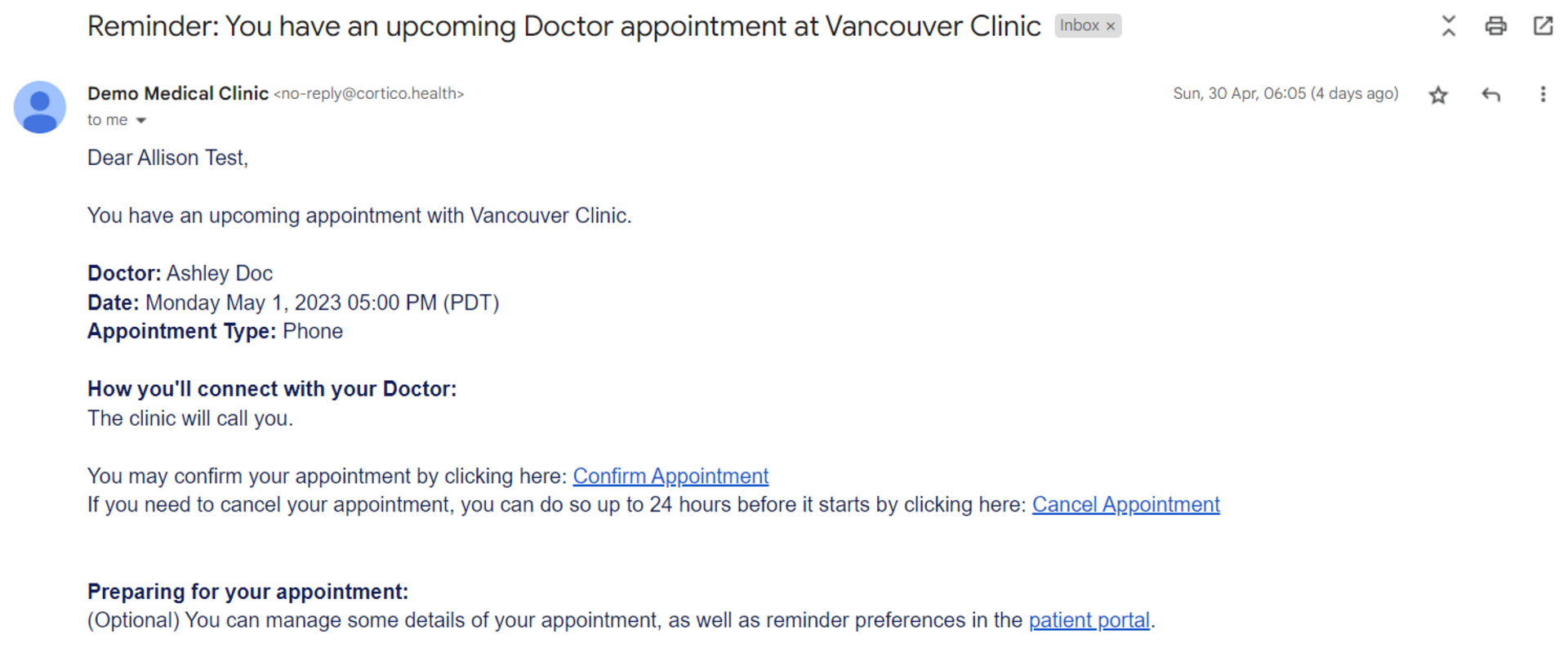
Additionally, when patients confirm or cancel their appointment with Cortico’s software, their appointment status is automatically updated in the EMR. Doctors working from home can simply check patient appointment status on their EMR, saving time and improving their efficiency.
Take Control of Your Medical Practice’s Payment with Cortico’s Payment Tools
By using Cortico’s payment features, doctors can improve their workflow from home. Instead of relying on medical staff to check if sick notes, late fees or other fees have been paid, doctors can easily monitor payments through Cortico’s dashboard. This saves them time and reduces their administrative burden.

Doctors can customize the payment option for their medical practice and choose whether patients pay before or after their appointment, simplifying the payment process for patients and their practice.

Tip: With Cortico’s payment and online booking features, doctors can also restrict patients from booking at their practice until all outstanding fees are paid.

Tip: Doctors who use Cortico’s post-appointment payment tool can send invoices to patients, and forms (e.g. sick notes) are automatically released upon payment to patients.

Master Your Remote Workflow and Optimize Your Practice from Home!
Revolutionize your medical practice’s efficiency and productivity with Cortico! Book a FREE 30 minute consultation with Cortico’s Clinic Specialist, Ashley Rahiman to learn how Cortico’s innovative automation tools can help you streamline your workflow from home.
With over 10 years of experience in the healthcare industry, Ashley is a trusted advisor when it comes to optimizing medical practices. Having successfully assisted in opening 36 clinics, she has a deep understanding of the challenges doctors face and can help you to overcome them!
Contact Ashley today to book a Free 30 minute consultation and learn how Cortico can revolutionize your practice’s efficiency and productivity!
Book your personalized meeting with Ashley!
Email: [email protected]
Cell: 778-772-8729








